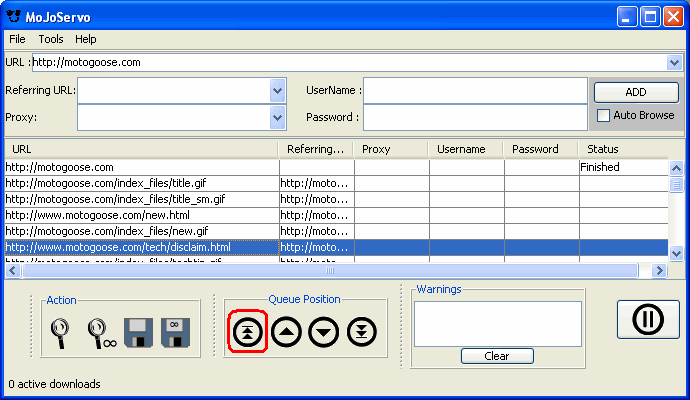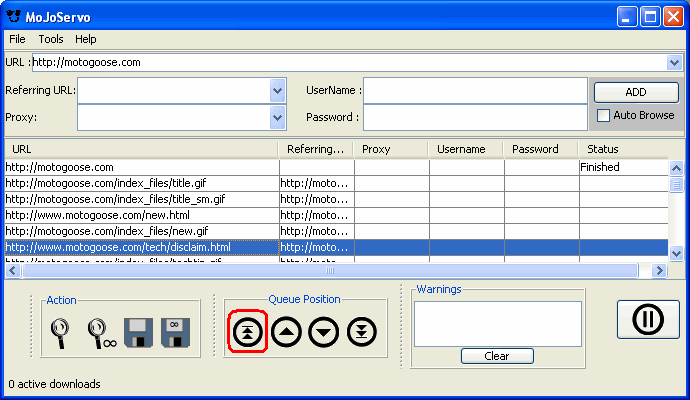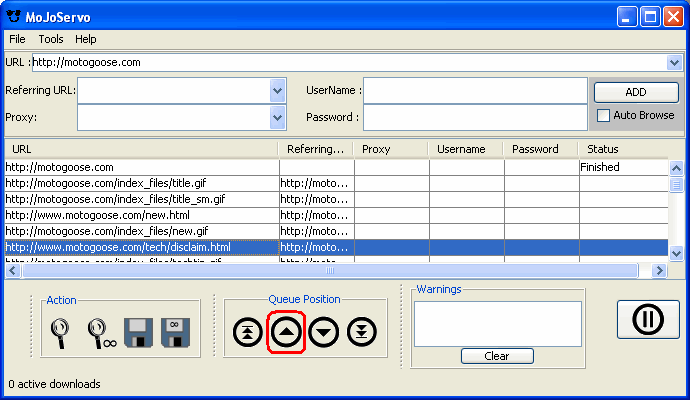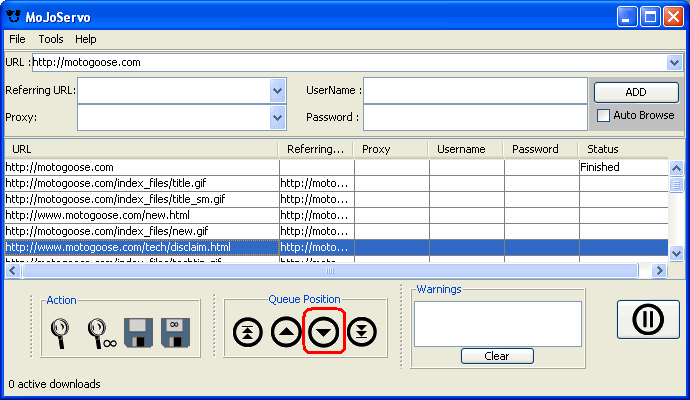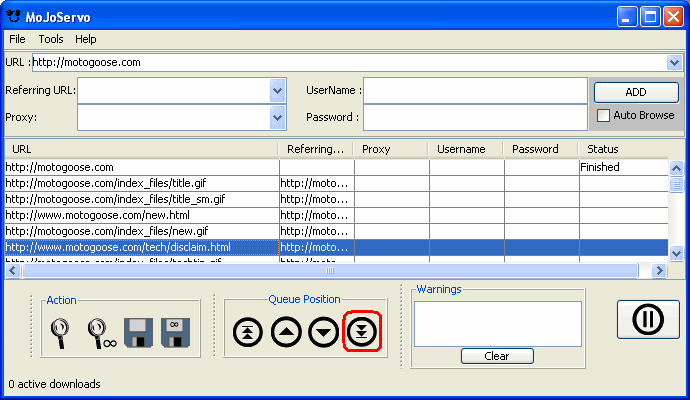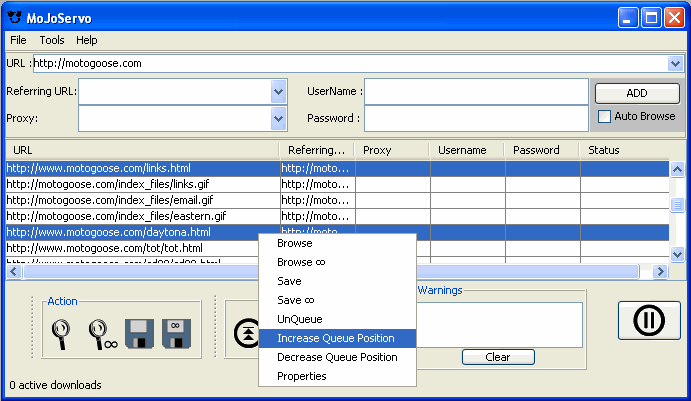Queue Position Controls Details
The order in which queued URLs are processed are determined by their position in the URL Table.
To adjust the queue position of one or more URLs, select the URL(s)
from the URL table and then select the appropriate Queue Position
Control.
The TOP control will more the URL(s) to the top of the queue.
The INCREASE control will move the URL(s) up one position in the URL Table.
The DECREASE control will move the URL(s) down one position in the URL Table.
The BOTTOM control wll move the URL(s) to the bottom of the queue.
These actions may also be relocated to another location on the screen
by "detaching" it from MoJoServo. Simple drag the Queue
Position Controls off of MoJoServo and place them at the desired
location. To return them to MoJoServo, close the Queue Position
window.
The INCREASE and DECREASE controls are also available from the Pop-Up Menu.